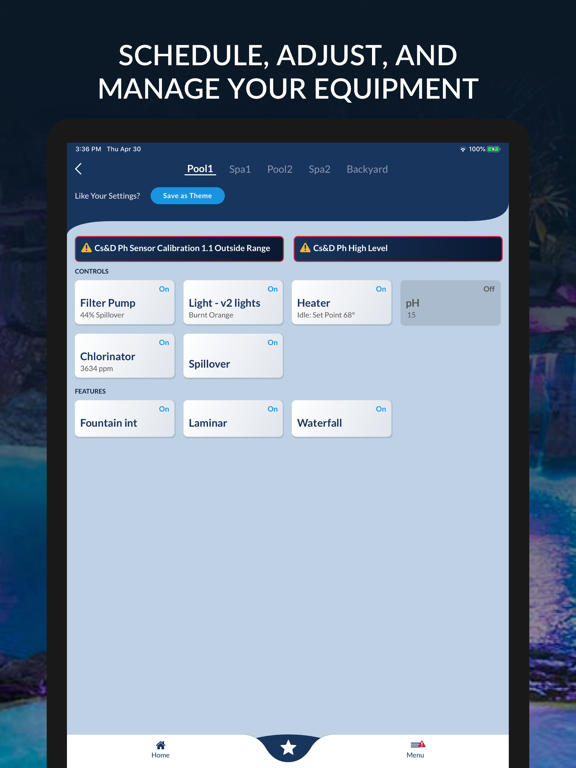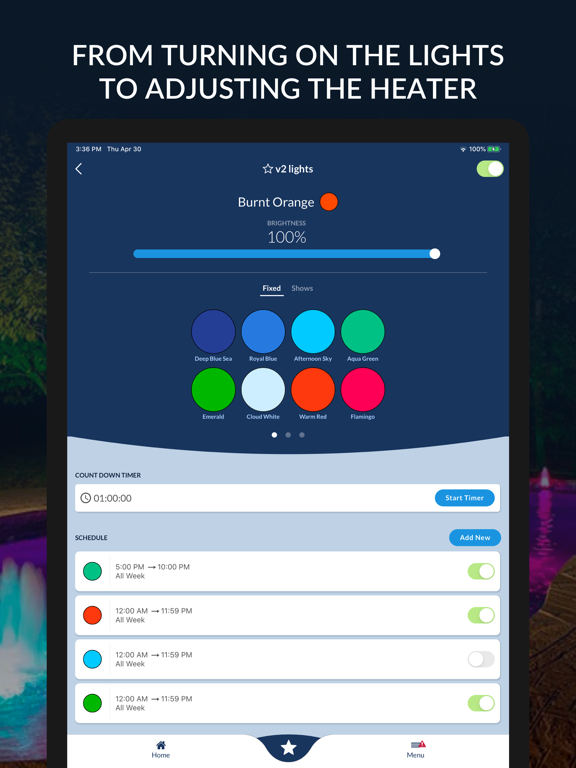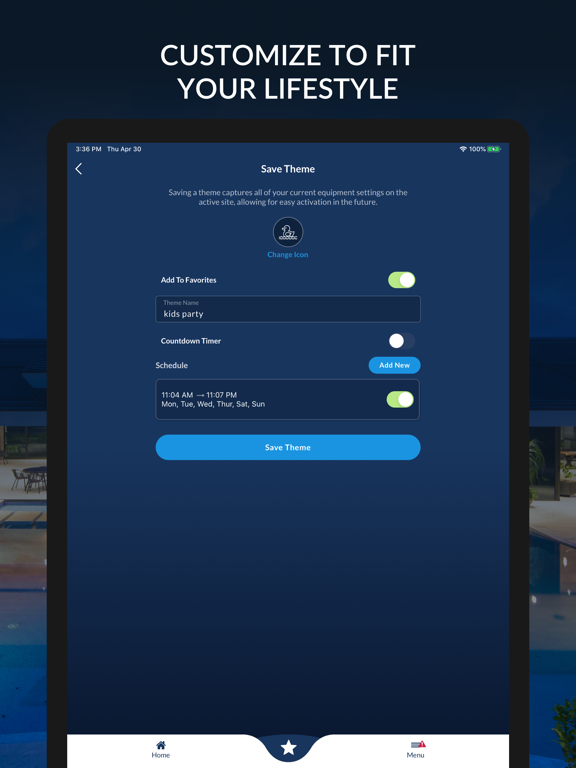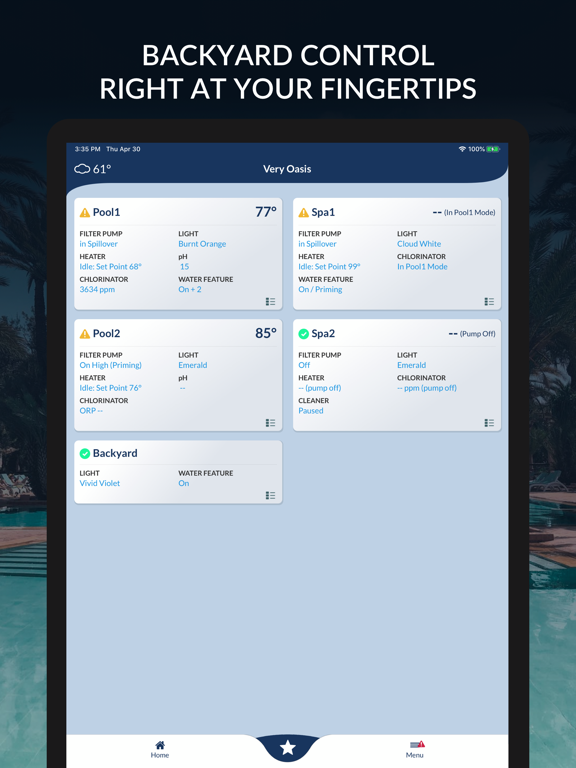
OmniLogic app for iPhone and iPad
Developer: Hayward Industries, inc.
First release : 29 Jan 2014
App size: 7.94 Mb
This Hayward OmniLogic mobile application allows you to conveniently manage your Hayward OmniLogic Pool Controller from your iPhone or iPad. To use the app, you must create a user account at www.haywardomnilogic.com and the OmniLogic Pool Controller must be connected to your home router either wirelessly or using Ethernet cable. The OmniLogic communicates with your iPhone or iPad to allow you to control all of your pool, spa and backyard managed functions while home or on the road. Anything you can do from your pool controller, you can now do from your phone or tablet. Adjust settings, set heater temperatures, turn lights on and off, activate water features, manage pH and sanitization, set schedules, receive alerts and much more! Conserve energy and reduce operating costs by having complete control of your backyard while home or away.
Latest reviews of OmniLogic app for iPhone and iPad
I have exactly the following issue except app is on my iPad and has worked for 6 years. Very frustrating to say the least. “I applied the latest firmware update r4.4.1-b37543 and now I can’t connect to it via the App on my iPhone. … OmniLogic controller is getting an IP address and able to connect to the Internet via its diagnostics utility. But all I get from the app now is “OMNI CONTROLLER LOST CONNECTION TO ROUTER” This is beyond annoying! Please FIX this ASAP!!”
Please add Apple Watch support! Would love to control from inside the pool.